LXQt 2.0 desktop environment based on Qt 6
The lean desktop environment LXQt advances to version 2.0, adopting Qt framework 6 and persistently progressing towards Wayland integration.
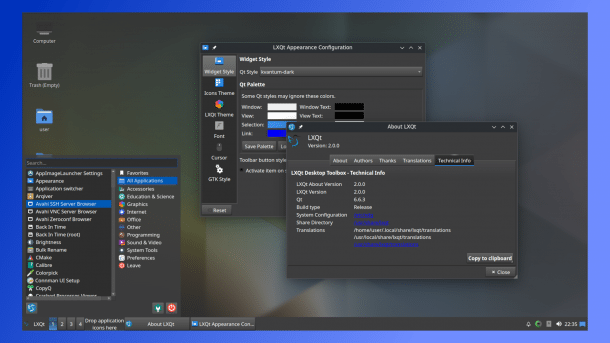
The LXQt 2.0 desktop.
(Bild: lxqt-project.org)
Version 2.0 of the desktop environment LXQt, which has now been released, is based on Qt 6: All applications belonging to LXQt now have their windows drawn on the screen by Qt 6.6 – with the exception of QTerminal. Its further development is currently stalling because the terminal emulator still uses some older character encodings that are no longer supported by the current Qt 6. Until the LXQt team has found a solution, users can continue to use the latest QTerminal version 1.4.0.
Anyone who wants or needs to use older LXQt applications based on Qt 5 can install the libqtxdg-3.12.0, lxqt-qtplugin-1.4.1 and libfm-qt-1.4.0 libraries in parallel with their Qt 6 counterparts. Programs based on these will then use the LXQt look and feel and the file selection dialog.
LXQt: Major library change, minor changes
Even though the switch to Qt 6 is the biggest innovation, some LXQt components have undergone minor changes. The new start menu of the LXQt panel immediately catches the eye. In addition to the program groups, this "Fancy Menu" also offers a list of all applications, provides a choice of self-chosen favorites and offers an improved search function. If you prefer the old menu, you can switch to it at any time.
In LXQt 2.0, LXQt Runner, the LXQt Desktop Notifications and the PCManFM-Qt desktop modules can be used under a Wayland desktop for the first time. The latter only needs to understand the layer shell protocol, which applies to Wayfire, KWin and Sway, for example. The LXQt project does not (yet) offer its own compositor, and therefore the central element of a Wayland desktop. In addition, some components continue to work exclusively under X11, including the screenshot program ScreenGrab. However, the LXQt team is aiming for full Wayland support in the upcoming version 2.1.
Read also
X11-Nachfolger: Wo ist Wayland?
If you want to try out LXQt 2.0, you still have to compile all components from the source code. However, the new version should soon appear in the repositories of rolling release distributions such as Arch Linux.
(olb)